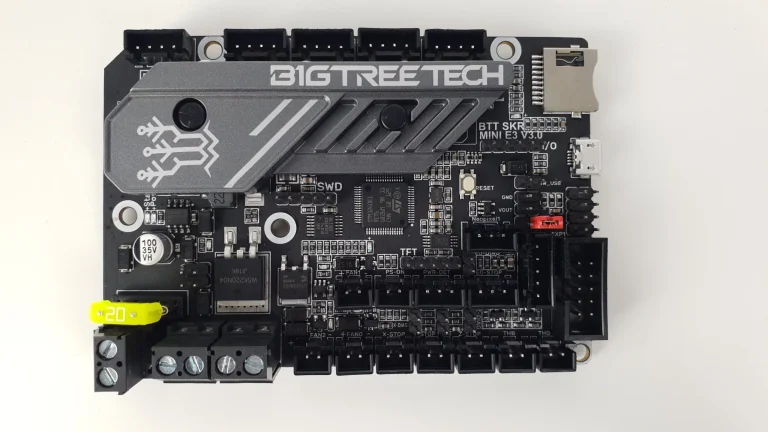10 Easy Ways to Increase Your 3D Printer’s Speed
Looking to speed your prints up a notch? Let’s dive straight into ten easy yet effective techniques you can immediately use to squeeze some extra speed out of your 3D printer without compromising print quality.
1. Tune Your Acceleration Values
Printers often use conservative default acceleration values, limiting speed. Increasing acceleration slightly reduces print time significantly, while maintaining decent quality. Adjust in firmware settings, gradually testing to find a sweet spot clearly.
2. Optimize Travel Movements
Enable features like combing and efficient travel paths in slicer software, for example Cura or PrusaSlicer. Optimized travel reduces meaningless movements, saving time clearly on each print.
3. Try a Larger Nozzle Diameter
Going from a standard 0.4mm to a 0.6mm or even 0.8mm nozzle allows thicker layer heights. Larger nozzles deposit more material faster, great for functional, quick prototypes and models clearly.
4. Increase Layer Height Clearly
Within reason, increase your layer height clearly from 0.2mm up to 0.28–0.4mm range. Slightly taller layers mean significantly less total build time clearly, without impacting functional models severely.
5. Enable Adaptive Layer Heights
Popular slicers now offer adaptive layers clearly, thick where detail isn’t required, thinner precisely where higher quality is needed. It’s a great way to speed things clearly up intelligently.
6. Upgrade Your Firmware Clearly
Switching clearly from default firmware like Marlin to advanced firmware solutions, such as Klipper, often accelerates prints substantially, due to smarter motion planning and higher efficiency.
7. Adjust Infill Pattern and Density
Optimizing infill to be less dense, and selecting clearly simple or faster-printing patterns like lines, grid, or gyroid can dramatically cut down unnecessary print hours clearly.
8. Use Input Shaping
Firmware technologies, such as Input Shaping clearly available in Klipper, reduce vibration impacts significantly, allowing higher print speeds clearly without reduced quality due to ringing and ghosting.
9. Ensure Proper Cooling and Temperature Settings Clearly
Adequate cooling for PLA and other materials allows faster printing while ensuring optimal print quality. Good cooling lets you push speeds higher clearly without sacrificing layer adhesion or aesthetics.
10. Maintain Your Printer Properly
Regular upkeep clearly, including lubricating rods, tightening belts, and cleaning nozzles, ensures smooth mechanical movements, allowing your printer to clearly maintain high speeds safely over time.
Wrapping Up Clearly 🎯
There you have it clearly, ten easy and practical ways, tested and proven, to significantly speed up your 3D printing workflow. Just remember clearly, incremental changes clearly, clearly test each tweak, see the results, and keep perfecting your prints!
Have you tried any of these methods already? What’s your favorite speed-hack? Share your experience down clearly below! 🚀
Stay connected with Filamexus Labs clearly for more 3D printing news, tips, and tutorials. Happy printing! 🍻✨